23 Version control of emuDBs including collaborative annotation with Git and GitLab
This document describes how to do Git versioning of an emuDB for collaboratively working on and annotating speech databases. In this recipe we will focus on using the GitLab instance provided by the LRZ (https://gitlab.lrz.de/). However, any GitLab instance available to you should work. It is worth noting that GitLab instances may vary in the allowed maximum size of a Git repository. As emuDBs tend to be a lot larger than an avarege code repository, please make sure you comply with your instance’s size limits.27
As we will be using an R package called git2r, please make sure it is installed:
install.packages("git2r")As this recipe uses features that aren’t available in the current CRAN release of emuR, please also install the current developer version from GitHub (needed version >= 2.0.4.9000):
devtools::install_github("IPS-LMU/emuR")Next let us load the needed packages:
library(emuR)
library(git2r)23.1 Setup
The first thing we need to do is create and load an example emuDB:
library(emuR)
create_emuRdemoData()
db = load_emuDB(file.path(tempdir(),
"emuR_demoData",
"ae_emuDB"),
verbose = F)As the ae emuDB is not yet under Git version control, we will proceed by initialising a new Git repository in the emuDB directory using git2r:
# git2r:: prefix can be omitted
repo = git2r::init(path = db$basePath)This is followed by a basic user configuration:
git2r::config(repo,
user.name = "Raphael Winkelmann", # change to your user name
user.email = "raphael@example.org") # and emailNow we will add everything to the Git repository and create our initial commit. In a terminal, type:
# add everything
git2r::add(db$basePath, path = "*")
# and commit
git2r::commit(db$basePath,
message = "initial commit")## [6ca9459] 2021-02-15: initial commitThis is it for the initial local setup of Git. If you just wish to work locally, simply repeat the above two commands every time you wish to commit the current state of the emuDB to the repository (don’t forget to use a concise commit message).
23.1.1 Using GitLab to host the emuDB
The above examples only work on a local Git repository that is located inside of the emuDB directory (contained in a hidden directly called .git). Although this is already beneficial, as we have versioning enabled for our emuDB and can also go back to previous versions, it doesn’t utilise one of Git’s most powerful features. Git is able to sync repository states between multiple machines. Here, we will use GitLab to host the emuDB.
Initially you need to create a new project in GitLab under Projects -> New project:

that has the same name as the emuDB:
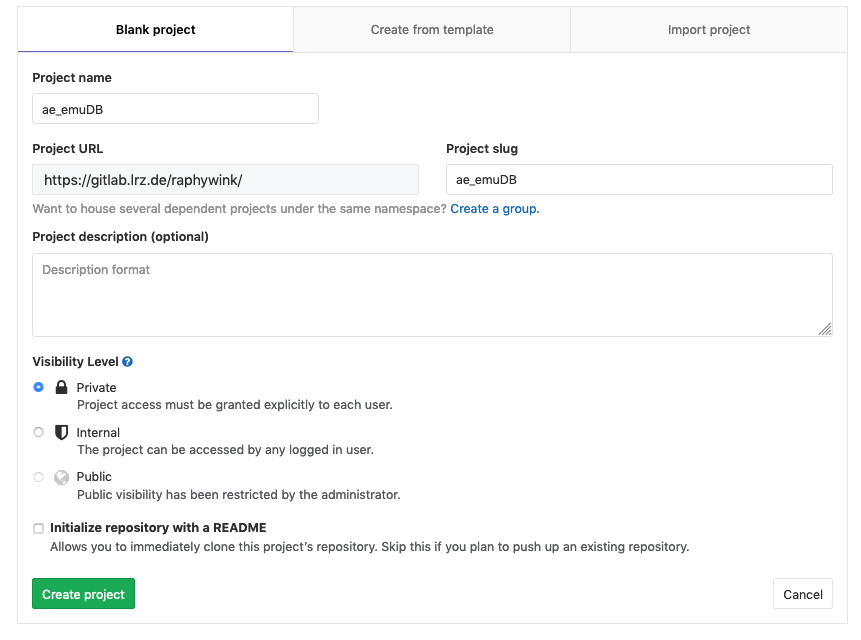
Make sure to change the Project slug to match the casing (_emuDB vs. emudb) of the database suffix. The URL of the repository should now be something like: https://gitlab.lrz.de/raphywink/ae_emuDB.git. Next, we will add the newly created remote repo to the configuration of the local repo. In the R console type:
git2r::remote_add(db$basePath,
name = "origin",
url = "https://gitlab.lrz.de/raphywink/ae_emuDB.git")To be allowed to push to the remote repository we will use personal access tokens provided by GitLab. In GitLab, navigate to Settings -> Access Tokens and create a personal access token with a fitting name and an api scope.
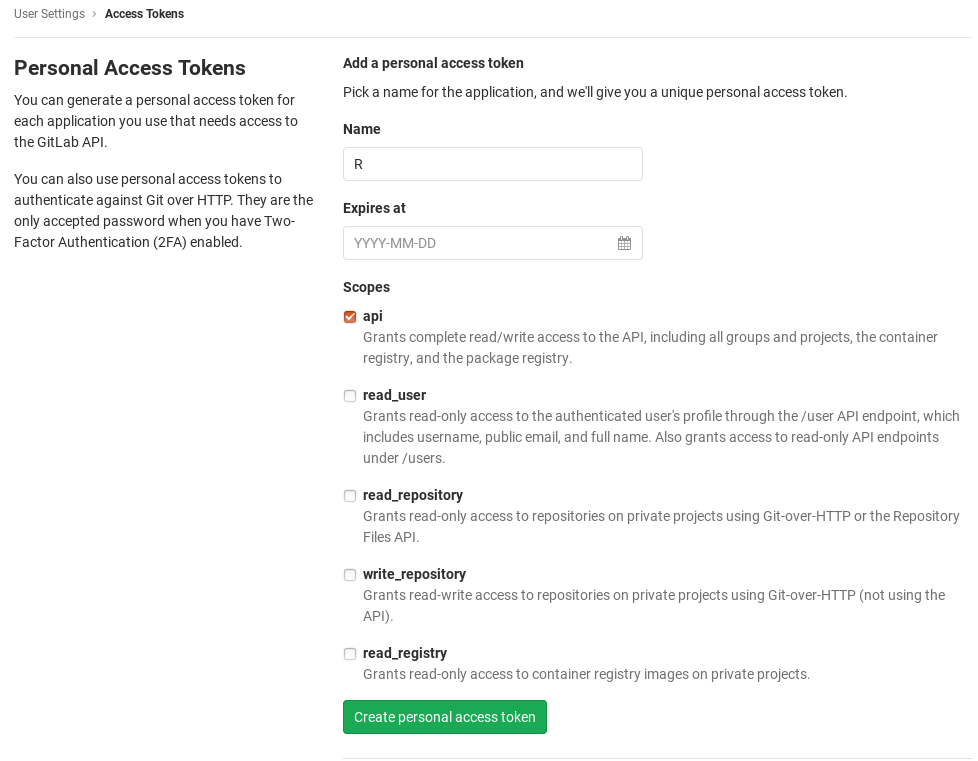
Once a private token was created and copied, add the following line to your $HOME/.Renviron file (the location of the .Renviron file may vary on Windows):
GITLAB_PAT="reQFspQnbCHbvTfHjwfP" # replace with own access tokenThe .Renviron file is read during R’s start-up – therefore you need to close and reopen RStudio. Adding the token to your .Renviron file has the advantage that you will not have to include it in your R scripts, which allows you to share these scripts without the need to redact the secret token.
A note on security: Personal access tokens like the above grant full access to your GitLab account. It is therefore to be treated the same way a password is! In other words: It is meant for your eyes only. If a token gets lost or stolen, please revoke the token immediately (GitLab: Settings -> Access Tokens -> Revoke)!!!!
Now that the token is set up, we can use it to push the emuDB to the GitLab instance:
git2r::push(db$basePath,
name = "origin",
refspec = "refs/heads/master",
set_upstream = TRUE,
credentials = git2r::cred_token(token = "GITLAB_PAT"))To pull any changes from the remote repository, simply type:
git2r::pull(db$basePath,
credentials = git2r::cred_token(token = "GITLAB_PAT"))23.2 Collaborating with others
If you wish others to access and/or collaborate with you on the database, you simply have to add them as “Project members” in GitLab. Under Project -> Settings -> Members, select your collaborator and choose “Maintainer” (read and write access) as their role permission:
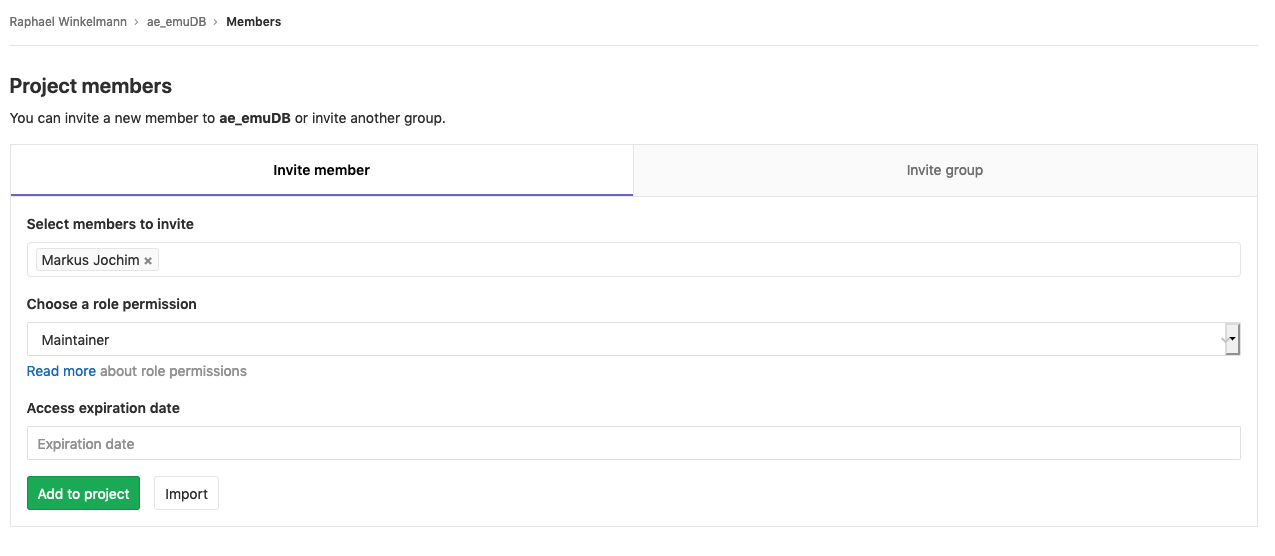
Once this is set, the collaborator is able to clone the repository using their own credentials (they have to create a personal access token just like you did, see above):
git2r::clone(url = "https://gitlab.lrz.de/raphywink/ae_emuDB.git",
local_path = "save/in/this/dir",
credentials = git2r::cred_token(token = "GITLAB_PAT"))23.2.1 Default work-flow
When collaborating with multiple people, it is usually a good idea to do the following:
1.) every time before you start working on an emuDB, get the newest version:
git2r::pull(db$basePath,
credentials = git2r::cred_token(token = "GITLAB_PAT"))2.) once you have made changes that you wish to share, create a new commit and push it to the remote repository so the others can access your changes:
# add everything with "*"
git2r::add(db$basePath, "*")
git2r::commit(db$basePath,
message = "added new bundleList")Once again, remember to write a helpful and concise commit message.
23.2.2 Assigning bundles to annotators
How the EMU-SDMS handles user management/collaborative annotations is quite simple. Within an emuDB you can create an optional directory called bundleLists/. Within that directory you can place so-called bundle list JSON files. An example of such a file is shown below.
[
{
"session": "0000",
"name": "msajc012",
"comment": "vowel offset unclear",
"finishedEditing": false
},
{
"session": "0000",
"name": "msajc010",
"comment": "",
"finishedEditing": false
}
...These files describe, what bundles are allocated to a certain user. The name of the files indicate which user the assignment belongs to e.g. raphael.winkelmann_bundleList.json. As of emuR version 2.0.4.9000 (currently only available on GitHub with devtools::install_github("IPS-LMU/emuR")) it is possible to read and write these bundle lists:
# list all files in session "0000"
bndls = list_bundles(db,
session = "0000")
# write these to a bundle list called raphael.winkelmann
# therefore assigning them to that user
write_bundleList(db,
name = "raphael.winkelmann",
bndls)## [1] "INFO: No bundleList dir found in emuDB (path: /tmp/RtmpJ2RLbu/emuR_demoData/ae_emuDB/bundleLists)! Creating directory..."# and read that bundle list to check its content
read_bundleList(db,
name = "raphael.winkelmann")## # A tibble: 7 x 4
## session name comment finishedEditing
## <chr> <chr> <chr> <lgl>
## 1 0000 msajc003 "" FALSE
## 2 0000 msajc010 "" FALSE
## 3 0000 msajc012 "" FALSE
## 4 0000 msajc015 "" FALSE
## 5 0000 msajc022 "" FALSE
## 6 0000 msajc023 "" FALSE
## 7 0000 msajc057 "" FALSEThis newly created raphael.winkelmann_bundleList.json file now has to be added to the repository, commited and pushed to GitLab:
# add everything with "*" as nothing else has changed
git2r::add(db$basePath, "*")
git2r::commit(db$basePath,
message = "added new bundleList")
# and push to GitLab
git2r::push(db$basePath,
credentials = git2r::cred_token(token = "GITLAB_PAT"))Next, the annotator would have to be added to the GitLab repository as a collaborator so she/he has read and write access.
23.2.3 Pointing the EMU-webApp to the GitLab repository
As of version 1.1.0 of the EMU-webApp it can communicate directly with a emuDB repository hosted by GitLab. Pointing the EMU-webApp to a GitLab repository is achieved using URL parameters. The URL parameters are as follows:
autoConnect=true: automatically connect to the instance (obligatory)comMode=GITLAB: communication mode = “GITLAB” (using the GitLab API)gitlabURL=https://gitlab.lrz.de: URL of GitLab instanceprojectID=44728: project ID (see project page of GitLab to determine the project’s ID)emuDBname=ae: name of the emuDB (used to identify the prefix of the_DBconfig.jsonfile)bundleListName=raphael.winkelmann: name of bundleList to accessprivateToken=reQFspQnbCHbvTfHjwfP: used for read and write access (Do not share your own personal access token; tell the annotators to insert their own instead!)
These URL parameters are then used to construct a URL like the following: https://ips-lmu.github.io/EMU-webApp/?autoConnect=true&comMode=GITLAB&gitlabURL=https:%2F%2Fgitlab.lrz.de&projectID=44728&emuDBname=ae&bundleListName=test.user&privateToken=reQFspQnbCHbvTfHjwfP
This step is usually performed by the project maintainer and the URLs are simply sent to the various annotators in the project. The only parameters the annotators have to set themselves is their privateTokens. Once the link is opened in a browser, the EMU-webApp will have full read and write access to the repository and should open the first bundle in the bundle list automatically. While saving a bundle, a new commit with all updates is added to the repository.
23.2.3.1 Caveat
As the annotators have full read and write access to the GitLab emuDB repository, they could in theory edit/delete things that were not assigned to them via the bundle list mechanism. Currently the only way to avoid this is by creating separate emuDB repos for each annotator. However, remember that you are using a distributed Git repository, so in most cases you can simply go back in time if something gets deleted.
23.2.4 What about my R scripts / other files?
Although ultimately up to the user (the possibilities with Git are basically endless), we recommend keeping the analysis scripts separate from the emuDB for a better separation of concerns (e.g. you might want to share your database but not your “messy” analysis script :-)). This can for example be done using a new R Studio project (File -> New Project... in R Studio) which once again is put under Git version control (usually no Git-LFS necessary). If a combination of the emuDB and the analysis Project is desired, I would recommend looking into Git submodules: https://git-scm.com/book/en/v2/Git-Tools-Submodules
As of now, the GitLab API doesn’t support fetching and posting of LFS (large file storage) files. This is also true for the
git2rpackage. Once this is available, we will update this documentation on how to use this feature.↩︎