16 The EMU-webApp-websocket-protocol Version 2.025
This chapter describes the EMU-webApp-websocket-protocol in its current version.
16.1 Protocol overview
The EMU-webApp-websocket-protocol consists of a set of request-response JSON files that control the interaction between the client (the EMU-webApp) and a server supporting the protocol. A graph depicting the protocol is shown in the Figure 16.1.
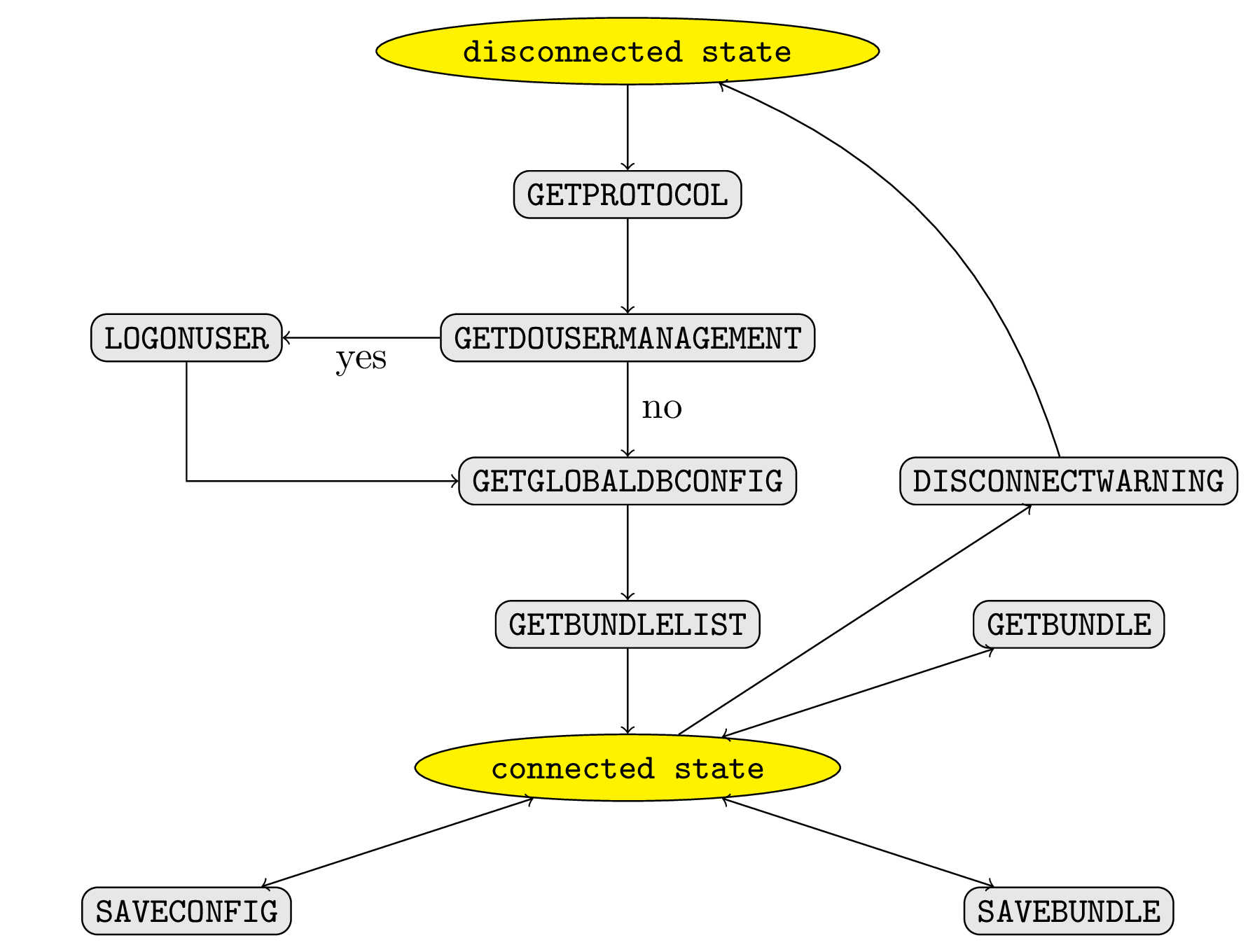
Figure 16.1: Schematic of the EMU-webApp-websocket-protocol.
16.2 Protocol commands
16.2.1 GETPROTOCOL
Initial request to see if client and server speak the same protocol.
- Request (sent JSON file):
{
'type': 'GETPROTOCOL',
'callbackID': 'xxxxxxxx-xxxx-4xxx-yxxx-xxxxxxxxxxxx'
}- Response (sent JSON file):
{
'callbackID': request.callbackID,
'data': {
'protocol': 'EMU-webApp-websocket-protocol',
'version': '0.0.2'
},
'status': {
'type': 'SUCCESS',
'message': ''
}
}16.2.2 GETDOUSERMANAGEMENT
Ask server if it wishes to perform user management (will toggle user login modal window if data is YES).
- Request (sent JSON file):
{
'type': 'GETDOUSERMANAGEMENT',
'callbackID': 'xxxxxxxx-xxxx-4xxx-yxxx-xxxxxxxxxxxx'
}- Response (sent JSON file):
{
'callbackID': request.callbackID,
'data': 'NO'
'status': {
'type': 'SUCCESS',
'message': ''
}
}16.2.3 LOGONUSER
Ask server to log user on. Username and password are sent to server (please only use wss to avoid password being sent in plain text!). This protocol command is sent by the user login modal window.
- Request (sent JSON file):
{
'type': 'LOGONUSER',
'data': {
'userName': 'smith',
'pwd':'mySecretPwd'
},
'callbackID': 'xxxxxxxx-xxxx-4xxx-yxxx-xxxxxxxxxxxx'
}- Response (sent JSON file):
{
'callbackID': request.callbackID,
'data': 'BADUSERNAME' | 'BADPASSWORD' | 'LOGGEDON'
'status': {
'type': 'SUCCESS',
'message': ''
}
}16.2.4 GETGLOBALDBCONFIG
Request the _DBconfig.json file.
- Request (sent JSON file):
{
'type': 'GETGLOBALDBCONFIG',
'callbackID': 'xxxxxxxx-xxxx-4xxx-yxxx-xxxxxxxxxxxx'
}- Response (sent JSON file):
{
'callbackID': request.callbackID,
'data': configData,
'status': {
'type': 'SUCCESS',
'message': ''
}
}In the above Listing, configData represents the Javascript object that is the _DBconfig.json file of the respective database.
16.2.5 GETBUNDLELIST
Next a _bundleList.json is requested containing the available bundles. The information contained in this file is what is displayed in the bundle list side bar. An example of a _bundleList.json file is shown in Appendix 15.2.1.
- Request (sent JSON file):
{
'type': 'GETBUNDLELIST',
'callbackID': 'xxxxxxxx-xxxx-4xxx-yxxx-xxxxxxxxxxxx'
}- Response (sent JSON file):
{
'callbackID': request.callbackID,
'data': bundleList,
'status': {
'type': 'SUCCESS',
'message': ''
}
}16.2.6 GETBUNDLE
After receiving the _bundleList.json file by default, the first bundle in the file is requested in the form of a _bndl.json file. This request is also sent when the user clicks a bundle in the bundle list side bar of the EMU-webApp.
- Request (sent JSON file):
{
'type': 'GETBUNDLE',
'name': 'msajc003',
'session': '0000',
'callbackID': 'xxxxxxxx-xxxx-4xxx-yxxx-xxxxxxxxxxxx'
}- Response (sent JSON file):
{
'callbackID': request.callbackID,
'data': bundleData,
'status': {
'type': 'SUCCESS',
'message': ''
}
}In the Listing above bundleData is the Javascript object containing all SSFF files (encoded as a base64 strings) and audio (encoded as a base64 string) and _annot.json that are associated with this bundle. An example of _bndl.json is given in Appendix 15.2.2.
16.2.7 SAVEBUNDLE
This function should be called if the user saves a loaded bundle (by pushing the save button in the bundle list side bar).
- Request (sent JSON file):
{
'type': 'SAVEBUNDLE',
'data': bundleData,
'callbackID': 'xxxxxxxx-xxxx-4xxx-yxxx-xxxxxxxxxxxx'
}In the Listing above bundleData is a Javascript object that corresponds to a _bndl.json file. As currently only annotations and formant tracks can be altered by the EMU-webApp, only the _annot.json and formant track SSFF file (if applicable) are sent to the server to be saved.
- Response (sent JSON file):
{
'callbackID': request.callbackID,
'status': {
'type': 'SUCCESS',
'message': ''
}
}16.2.8 DISCONNECTWARNING
Function that tells the server that it is about to disconnect. This is currently needed because the httpuv R package cannot listen to the websocket’s own ``close’’ event.
- Request (sent JSON file):
{
'type': 'DISCONNECTWARNING'
'callbackID': 'xxxxxxxx-xxxx-4xxx-yxxx-xxxxxxxxxxxx'
}- Response (sent JSON file):
{
'callbackID': request.callbackID,
'status': {
'type': 'SUCCESS',
'message': ''
}
}16.2.9 Error handling
If an error occurs with any of the request types above, a response should still be sent to the client. The status of this response should be set to ERROR and an error message should be given in the message field. This message will then be displayed by the EMU-webApp.
- ERROR response:
{
'callbackID': request.callbackID,
'status': {
'type': 'ERROR',
'message': 'An error occured trying to read a file from disk. Please make sure: /path/to/file exists or check the config...
}
}This appendix chapter is an updated version of a similar description that is part of the
EMU-webAppmanual.↩︎